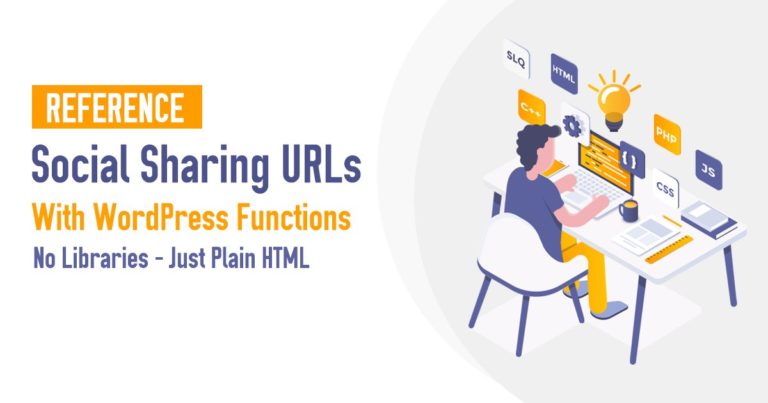Social Sharing URLs Reference for WordPress Theme & Plugin Developers with no Scripts and Libraries: Plain HTML URLs
Social sharing is a feature that a website must have and when you are creating a website you consider this feature most importantly because it gives your visitors the ability to share posts and pages from your website to their social profiles. If you don’t have this feature on your website then you are missing a large portion of your website traffic that can be generated through social platforms. We have compiled this reference with updated plain HTML social sharing URLs with functions to use in WordPress.
There are various ways of adding social sharing buttons/options on your website: while we are talking about WordPress there are many useful social sharing plugins for WordPress that you can use to add Social Sharing URLs for WordPress. But the problem with using plugins is that they load different scripts and libraries which adds extra load to your website.
Let’s have a look at top 6 social sharing buttons which require their JavaScript libraries to be loaded into your website.
Twitter: https://platform.twitter.com/widgets.js Facebook: https://connect.facebook.net/en_US/sdk.js#xfbml=1&version=v2.3 Google+: https://apis.google.com/js/platform.js BufferApp: https://d389zggrogs7qo.cloudfront.net/js/button.js Pinterest: https://assets.pinterest.com/js/pinit.js Linkedin: https://platform.linkedin.com/in.js
There is no point in loading all of these 6 scripts into your website just for some fancy sharing boxes with only 1 ultimate job: Sharing Your Content! You can have all these sharing buttons with just a few lines of HTML code and some CSS. Learn HTML & CSS in Urdu - Hindi
Mian Shahzad Raza
Now let’s come to the part where i assume you are a developer and already know how to implement this code in your theme or plugin and landed here just to copy the links 🙂
So here is the list of most popular social sharing links with their available parameters.
WhatsApp Share Button:
Sharing link on WhatsApp from mobile website and from Desktop site. WhatsApp Sharing Button Generator using api.whatsapp.com
WhatsApp social share URL:
https://api.whatsapp.com/send?text=[post-title] [post-url]
- You will be redirected to a page where your link information is displayed.
- Click on Send.
- You will be redirected to web version of WhatsApp –
web.whatsapp.com (if on Desktop) - Choose contacts or groups in next screen
- Click Send

Facebook social share URL:
https://www.facebook.com/sharer.php?u=[post-url]
Twitter social share URL:
https://twitter.com/share?url=[post-url]&text=[post-title]&via=[via]&hashtags=[hashtags]
Pinterest social share URL:
https://pinterest.com/pin/create/bookmarklet/?media=[post-img]&url=[post-url]&is_video=[is_video]&description=[post-title]
LinkedIn social share URL:
https://www.linkedin.com/shareArticle?url=[post-url]&title=[post-title]
Buffer social share URL:
https://bufferapp.com/add?text=[post-title]&url=[post-url]
Tumblr social share URL:
https://www.tumblr.com/share/link?url=[post-url]&name=[post-title]&description=[post-desc]
Reddit social share URL:
https://reddit.com/submit?url=[post-url]&title=[post-title]
Evernote social share URL:
https://www.facebook.com/sharer.php?u=[post-url]
WordPress social share URL:
https://wordpress.com/press-this.php?u=[post-url]&t=[post-title]&s=[post-desc]&i=[post-img]
Pocket social share URL:
https://getpocket.com/save?url=[post-url]&title=[post-title]
NOTE: We check the integrity of these links every 6 months or so as per our last check Google Plus and StumbleUpon links are removed because they longer exists.
Let's have a look at the arguments and codes to fetch relevant data from WordPress:
Argument | Details |
| [post-url] | The url for your blog post or page |
| [post-img] | The image/thumbnail url for post or page |
| [post-title] | The title text of the url you want to share |
| [post-desc] | A description of the blog post content you are sharing |
| [via] | optional Twitter username of content author (don’t include “@”) |
| [hashtags] | optional Hashtags appended onto the tweet (comma separated. don’t include “#”) |
| [provider] | Company who is sharing the url |
| [is_video] | If the content is a video or not |
How to get values for these parameters in your WordPress template
Use these functions to get values for the above-mentioned parameters in your WordPress templates and add Social Sharing URLs for WordPress