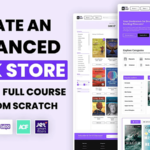In this video, I will convert a ChatBot landing page design from Figma to WordPress using the Elementor page builder. This will help you improve your web design skills, as I will demonstrate some advanced techniques that you can use to create stunning designs.
I will implement custom animations and motion effects using Elementor’s built-in effects and custom CSS code. The codes are free to use; you can find links below. However, to follow this step-by-step video tutorial, you must have experience with Elementor page builder and Figma.
🛠️ ASSETS & TOOLS
- 👉 Style Guide: https://wpacademy.pk/assets/chatbot-landing-page/
- 👉 Figma File: https://www.figma.com/community/file/1436062741071130205
- 👉 Exported Assets: https://wpacademy.gumroad.com/l/glkame
- 👉 Buy Ready-made Template: TBA