This WordPress developer roadmap will provide all the information you need to become a professional WordPress developer or programmer.
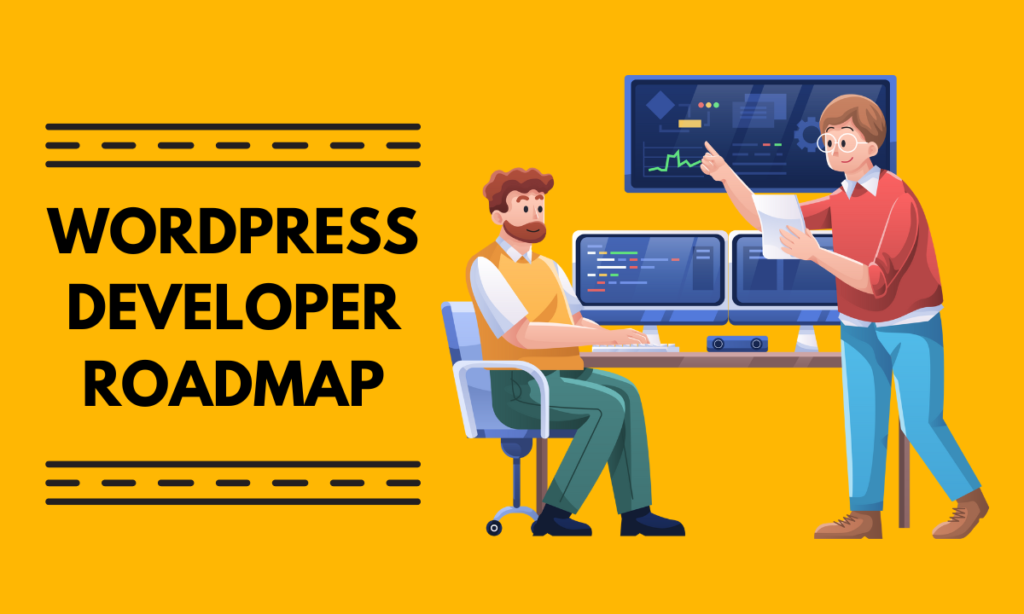
A WordPress developer is someone who specializes in the development of complex WordPress websites, themes, and plugins. They are well-versed in both the front-end and back-end development of WordPress-based sites and can troubleshoot any issues that may arise.
Mian Shahzad Raza Tweet
WordPress has evolved so much since the above definitions that we used to give. In the beginning, anyone who specializes in building websites using WordPress was called a “WordPress Developer”.
But with the passage of time, things got bigger and bigger with the growing community of WordPress and its active development by thousands of individuals. WordPress has now become the number 1 tool to build websites that are not just blogs or simple websites. You can now build complex web applications or solutions for various businesses.
Since it started growing so much it is now divided into three main categories:
In this article, we are covering WordPress developers/programmers. You can find a roadmap for WordPress Designers Here
A WordPress designer is a person who uses WordPress as a CMS along with different themes & plugins to build interactive web pages.
Either from ready design references (that a Web Designer creates as explained above) or from scratch using visual page builders such as Elementor, Divi, or other tools. A WordPress designer can use thousands of pre-made templates and themes to build web layouts a lot faster.
A WordPress developer is someone who can create complex websites by integrating custom post types, meta boxes, and taxonomies. He can also develop custom themes, plugins, or extensions for plugins depending on the requirements of the project.
Before starting your WordPress development career, you must understand how the core software works. Explore how it’s built and maintained by the community and how to get involved in the development. This can be done by reading the WordPress Codex, the official documentation for WordPress users and developers.
Understand how the content (data) is managed in posts, pages, and custom post types. Understand how frontend layout and design are managed via themes. Plugins are used to extend the functionality and core features of WordPress. This will help you understand how WordPress works and how to build custom solutions on top of it.
Now start creating some actual websites with the basic knowledge that you have acquired so far. I would suggest visiting design inspiration websites such as Figma, Behance, and Dribble and start picking some designs and start converting them into actual websites using WordPress.
You can use tools like Local by Flywheel, Laragon, DenKinsta, or XAMPP to build a website locally on your computer.
Now is the good time to start building complex solutions by incorporating Custom Post Types, Metaboxes & Taxonomies. Understand how these options are registered and how the data is handled under the hood.
A WordPress developer’s job also includes writing code. Ideally, building a custom theme or plugin. For Example: After creating custom post types, and meta boxes you will need to display the data on the front-end in specified layouts. So, you will have to create new templates inside the theme.
But, to write code for WordPress you must have knowledge and experience of the following technologies: HTML, CSS, JavaScript, PHP. So, you must learn and practice these skills and have at least an intermediate level of experience in the said skill set.
To improve your skills, join the WordPress community and participate in online forums, meetups, and conferences. This will allow you to learn from experienced WordPress developers and contribute to the community by sharing your own knowledge and experiences.
To keep up with the latest developments in the WordPress ecosystem, follow industry blogs and websites, such as WordPress Tavern and Torque Magazine, and subscribe to newsletters and podcasts.
To learn from experts and expand your knowledge, consider taking online courses or attending workshops on WordPress development.

a good roadmap for WordPress developers includes learning the basics, practicing building simple websites, moving on to advanced topics, joining the community, staying up-to-date with industry developments, and taking courses or attending workshops to expand your knowledge.
Stay updated with the latest courses, tutorials, and updates from WP Academy. Don’t worry, we hate SPAM and we only send what’s important to you.