
In this article, I will explain everything related to web design & WordPress and how you can start your web design career in the WordPress ecosystem as a WordPress designer.
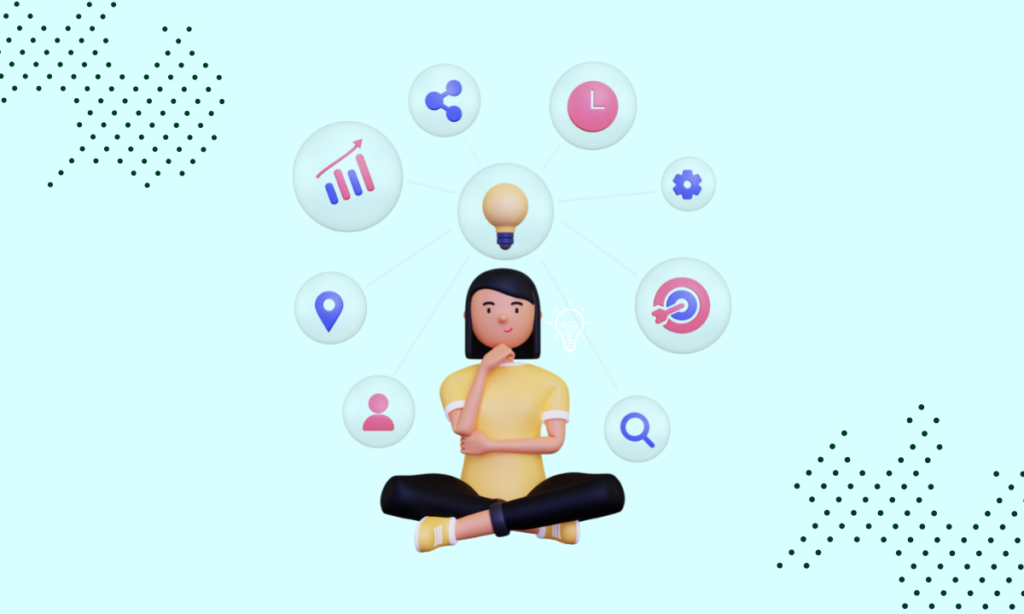
Anyone can become a WordPress designer within a month if they practice and pay serious attention. However, I wouldn't say it's a piece of cake because, just like any other technical skill, it requires a lot of practice to become a good WP Designer.
Mian Shahzad Raza Tweet
Let’s discuss the difference between a Web Designer and a WordPress designer to clear the confusion before moving forward with this roadmap.
A web designer is a person who uses design tools such as Adobe Photoshop, Illustrator, Figma, or Adobe XD to create layouts of web pages that are visual references of how a website will look. He is responsible for creating unique layouts with appealing color schemes, typography, images, and visual elements. Those web designs are not interactive and need to be converted into actual web layouts using code or tools like WordPress along with a theme or page builder.
A WordPress designer is a person who uses WordPress as a CMS along with different themes & plugins to build interactive web pages.
Either from ready design references (that a Web Designer creates as explained above) or from scratch using visual page builders such as Elementor, Divi, or other tools. A WordPress designer can use thousands of pre-made templates and themes to build web layouts a lot faster.
Let’s jump right into it. The first step is to learn WordPress from the beginning, which is pretty easy to understand for everyone; even a person with no technical background can learn it.
WordPress can be used to create simple business websites or advanced and complex websites such as LMS, E-Commerce stores, Dynamic websites such as listing or classified websites, subscription-based websites, and much more.
We have created 4+ hours of extensive video tutorial that covers everything from scratch to the advanced level. The video is available just right to this text.
The next step after learning the basics of WordPress is to learn a modern page builder. It would be best if you learned all of the popular page builders such as Elementor, Divi, Brizzy, and Oxygen to stand out from the crowd and have more chances to get projects from freelancing marketplaces such as Fiverr and Upwork.
But learning all the tools overnight is not so easy, so you should take it slow. Master one first, then start learning others slowly.
I recommend starting with the Elementor because it’s free and easy to learn the most powerful page builder with many guides, extensions, and community support. We have a complete course of Elementor that you can start by clicking on the image on the right.
WordPress has a vast ecosystem, and it’s a billion-dollar industry filled with many products and services based on or for WordPress. In addition, many individual developers and established companies are building themes and templates for WordPress.
There are thousands of free and paid themes and template packs on the WordPress repository (free) and marketplaces like ThemeForest, TemplateMonster, and many others.
It would be best if you also tried to learn to use different themes and template packs so you can build websites more quickly and conveniently. Learning about any theme is pretty much straightforward because every popular theme comes with extensive documentation and video tutorials that you should be following.
I have listed some of the most popular themes below that come with pre-built templates and starter site packs. Take some time to explore and learn about them.
After you have practiced the basics of WordPress and explored different themes, you should start watching some advanced tutorials to learn more about WordPress Design. I have created many video tutorials about designing websites using different themes, plugins, and design templates (Figma, PSD). I have listed some of them below that you can watch to enhance your WordPress designing skills. You can find more here.
Enough with the learning; now it’s time to practice what you have learned and polish your skills so you can work on any WordPress website design project.
Most beginners try to work for free for others so that they can build their portfolios and practice their skills. But this is dangerous because you will be exhausted while working for free, and the person will take you for granted and tries to exploit you by asking you to do everything he asks.
From my personal experience, there is a better way to practice your skills and build a portfolio. It will cost you a very little amount of money. You should buy a domain and hosting affordable plan, and You can buy from Namecheap. You can install any number of WordPress applications in the same account. So, install separate WordPress for each website in a sub-directory or a sub-domain (I have already explained how to install WordPress on cPanel in the WordPress Zero to Hero video). You can use this as your portfolio to protect you from potential exploitation.
The best way to practice WordPress design is to find web design templates such as Figma Templates and PSD Templates, or even go to Behance and Dribble and look for web design ideas and start creating them with the themes or page builders such as Elementor.
You can find resources for free design templates here. UI Design Daily, FreePik, Figma Community, GraphBerry, Freebies Bug.
Learning isn’t easy; there will be certain times during your journey in learning WordPress Design when you have questions or something isn’t working as expected. Then, you will need help, and that’s where the WordPress community comes to rescue you.
WordPress is currently powering ~40% of the internet, with millions of websites built over WordPress. This means hundreds and thousands of designers, developers, and individuals work in this ecosystem. And almost all of the time, as a beginner, you will encounter common issues that others have already faced. They have asked similar questions from the community, and other professionals have answered them. So, you are in good hands regarding help and support.
Below, I have mentioned some of the best ways to get help from the WordPress communities.
Google is the most common but powerful way to solve your WordPress issues. Therefore, Google must be your first destination whenever you have some question or problem about anything related to WordPress design. Just copy the error and paste it into the mighty google search box, and you will find hundreds of links regarding that particular issue.
But it would be best if you also learned to describe your issue correctly to get more accurate results. So here are some tips about searching on Google.
Another best place to ask your questions is WordPress forums, where individuals from all over the world are there to help you. Even each plugin or theme has a dedicated support section where you can ask your questions directly from the developers of the theme or plugin. But it would be best to always search before posting your question because it may have been asked already by someone else.
WordPress forums are sometimes less helpful due to slow responses to new questions, and it can take hours for your question to get an answer. As a beginner, I know you will expect a quick solution to your issue. So, it’s better to search for them first and post them in the community forums if you don’t find any helpful answers.
Since WordPress forums can sometimes be less helpful, there are other online communities and websites where you can ask your questions related to WordPress design.
Quora – is the best place for a beginner to ask questions about anything, and it’s usually quicker than the WordPress support forums.
WordPress StackExchange – is a free support forum and community for WordPress developers and administrators. It’s more technical than Quora and faster regarding technical or coding-related issues with WordPress.
Facebook groups are now popular among WordPress individuals and companies to share, connect and discuss problems. There are groups for almost all of the categories in the WordPress ecosystem. Below, I have listed some of the most popular WordPress-related groups on Facebook where you can post your questions and get quick help from the experts or other beginners like you.
Global Elementor Community – Since you are learning WordPress design, this official community by Elementor should be your first destination. It has more than 130K members.
WPBeginner – WordPress for Beginners – It is by far the largest WordPress community on Facebook, with over 400K members. You can ask about WordPress and get quick solutions to your problems.
WordPress For Non-Techies by WPCrafter – This community is created by a famous YouTuber who makes tutorials and courses on WordPress and has around 50k members.
WP Academy – WordPress & Web Development – Last but not least, WP Academy has a community with over 10,000 members where you can post your WordPress and Web Development-related questions.
Thank you for reading; I hope you will find this article helpful. If you still have some questions, you can ask them in the comments. You can also provide your valuable feedback to help me improve this roadmap for you.
Stay updated with the latest courses, tutorials, and updates from WP Academy. Don’t worry, we hate SPAM and we only send what’s important to you.
13 Responses
Thanks Shahzad bhai
Welcome 🙂
Nice
Thanks sir
Jazakallah Sir!You are doing really a great job for learners.I have learned very much from these wordpress tutorials.
Thank you for appreciating.
After reading this blog, One of my problem is solved regarding Portfolio.
Thankyou Sir.
Thank you so much Sir Mian Shahzad for the Road Map! Helped me a lot!
Sir I would like to request you that Please upload a WordPress Zero to Hero Course in a playlist form also so we can focus on a particular Topic at once and watch it again & again until we master it because as a beginner we we need it, I hope you will consider my request
Sir this Roadmap is really amazing and very Very helpful, may Allah bless you
Its really helpful for all beginners, Thank you sir.
Assalam-o-Alaikum!
I have gone through each and every single word of this amazing article and I find it obligatory to say something about it. Firstly, I am deeply thankful to Mr. Raza for sharing his hard learned insights with us as he has put the nut in a shell. Also, I hope that beginners like me would follow his suggestions in the best possible way to get the best possible outcomes. Secondly, I do request my fellow learners to share this article (and this site too, of course) with potential aspirants as they might be unaware of the existence of such an awesome roadmap. Thanks Mr. Raza for your tremendous contributions to this cause. May Allah reward you in the best and most unexpected ways. AMEEN!